在Hexo中使用PlantUML
条评论PlantUML是一个通用性很强的工具,可以快速、直接地创建各种图表。用来画组件图、部署图、状态图、时序图、甘特图等UML以及非UML图。
线上版 https://www.planttext.com/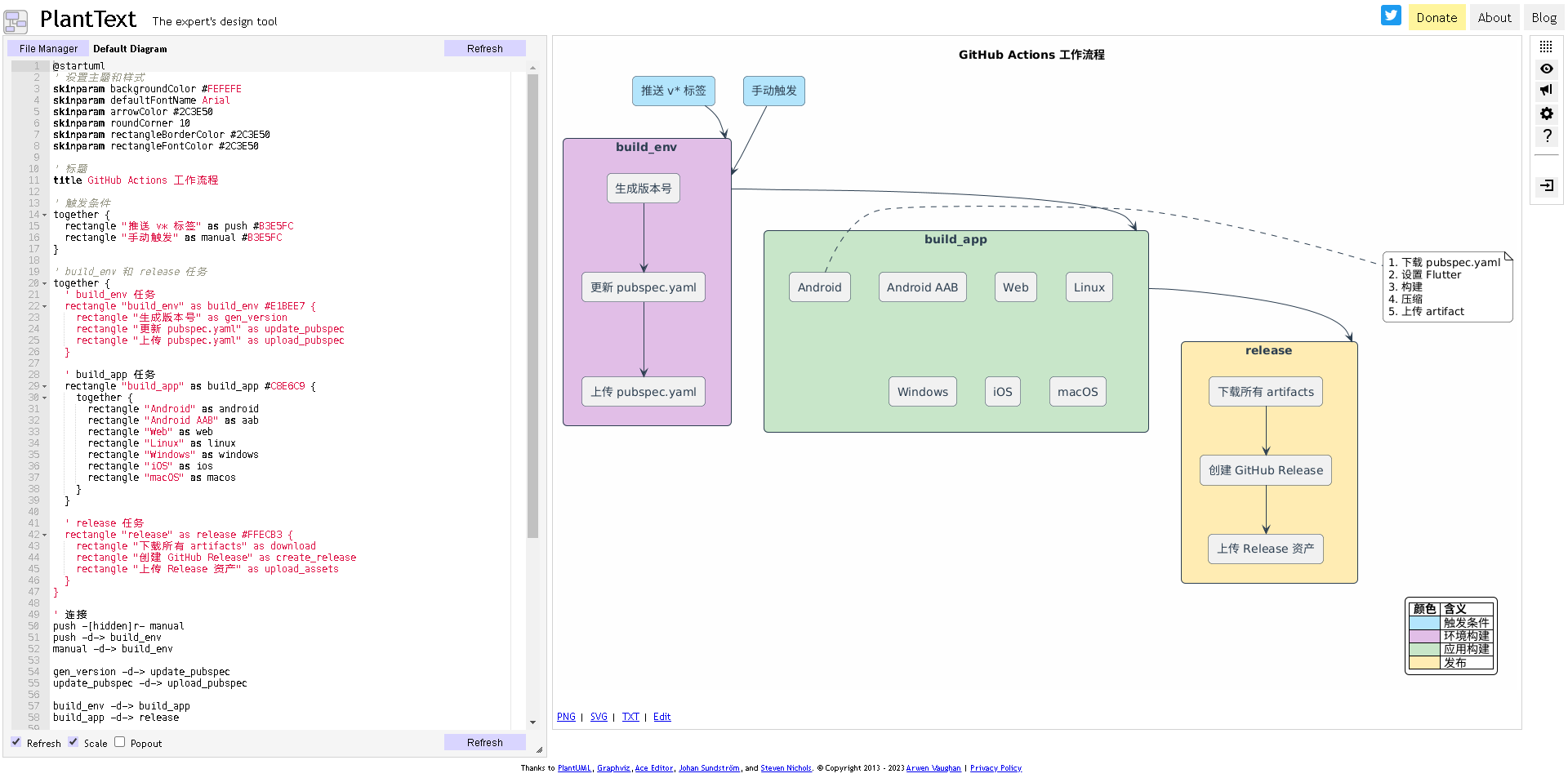
Hexo PlantUML插件
hexo-tag-plantuml
安装:
1 | npm install hexo-tag-plantuml --save |
编辑Hexo目录下的_config.yml:
1 | tag_plantuml: |
用法:
1 | {% plantuml %} |
显示:
hexo-filter-plantuml
安装:
1 | npm install hexo-filter-plantuml --save |
无需配置即可使用,或者你可以参考Advanced configuration
用法:
puml 和 plantuml 指令都有效。
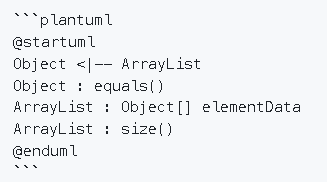
或者
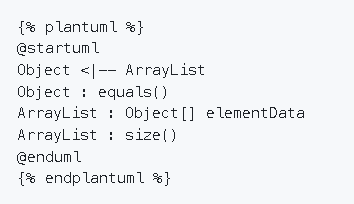
hexo-filter-kroki[推荐]
这个插件是上一个插件hexo-filter-plantuml的升级版本,不仅支持plantuml图,还支持其他的绘图方式。
安装:
1 | npm install hexo-filter-kroki --save |
用法和hexo-filter-plantuml一样,无需配置即可使用,或者你可以参考Advanced configuration
查看支持的图表类型:https://kroki.io/health
查看图表示例:https://kroki.io/examples.html
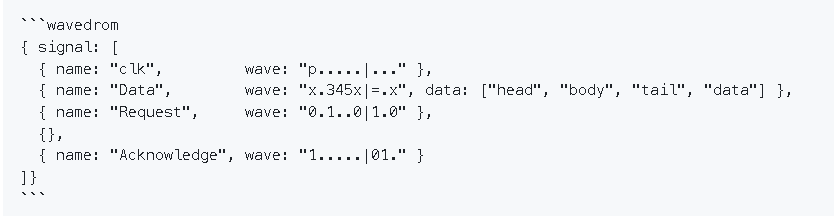
我的流程图:
时序图:
1 | @startuml |
本文标题:在Hexo中使用PlantUML
文章作者:xmaihh
发布时间:2024-07-26
最后更新:2024-07-26
原始链接:https://xmaihh.github.io/blog/2024/07/26/zai-hexo-zhong-shi-yong-plantuml/
版权声明:采用[CC BY-NC-SA 4.0许可协议]进行许可
分享